Getting Started
Welcome to the flynnt.io documentation.
These resources will guide you through setting up and operating a kubernetes cluster run on flynnt.
Also, we have some deployment guides for widely used applications.
If there is documentation missing or you want to see something specific, please reach out: contact@flynnt.io
Launching a Cluster
Currently the only way to launch a cluster is through the Web UI. So just log in to your account and click "Launch Cluster" on the dashboard. You can click on the cluster in the dashboard for more details.
We are in the process of preparing a terraform provider for you to use.
After launching the cluster, you might want to connect to it.
Connecting to your Cluster
In general, you would use kubectl to connect to your cluster.
All flynnt clusters are secured by OIDC. It is the same login that you use to log in to the Web UI.
kubectl does not support OIDC natively, so you have to install a plugin to use kubectl with a flynnt cluster.
Also, we need a cluster specific kubeconfig, so kubectl knows where to connect and how.
Download kubeconfig from the cluster details page
You can just download the kubeconfig from the Web UI. Feel free to integrate it into your existing kubeconfig.
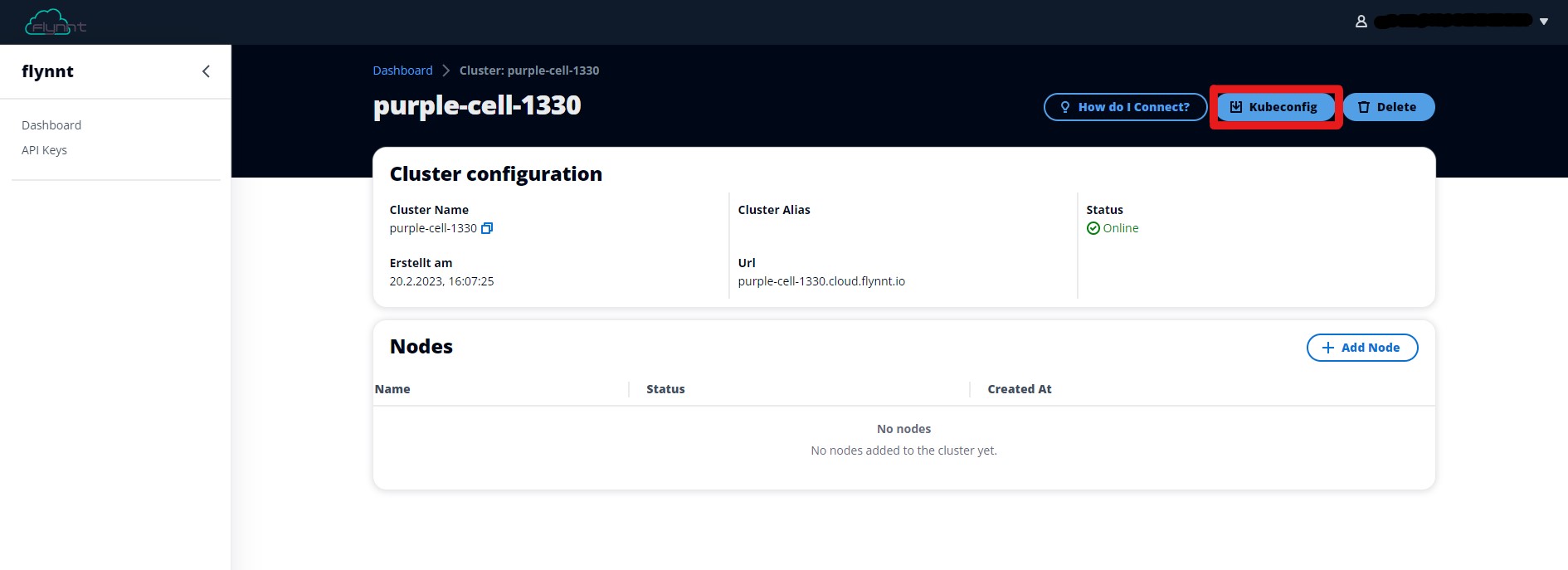
Installing kubelogin kubectl plugin
To install kubelogin it's best to consult the official install docs.
A common way is to also install krew first. krew is a plugin manager for kubectl and will make installing kubelogin easy.
kubectl krew install oidc-login
Test the connection
After gathering a kubeconfig.yaml and installing kubelogin you can now go ahead and query your cluster.
kubectl --kubeconfig kubeconfig.yaml get nodes