Updating a Cluster and Nodes
As a rule of thumb, always update the control-plane before updating the kubernetes nodes.
You can update your flynnt cluster throught the UI.
Just click the version number in the cluster view.
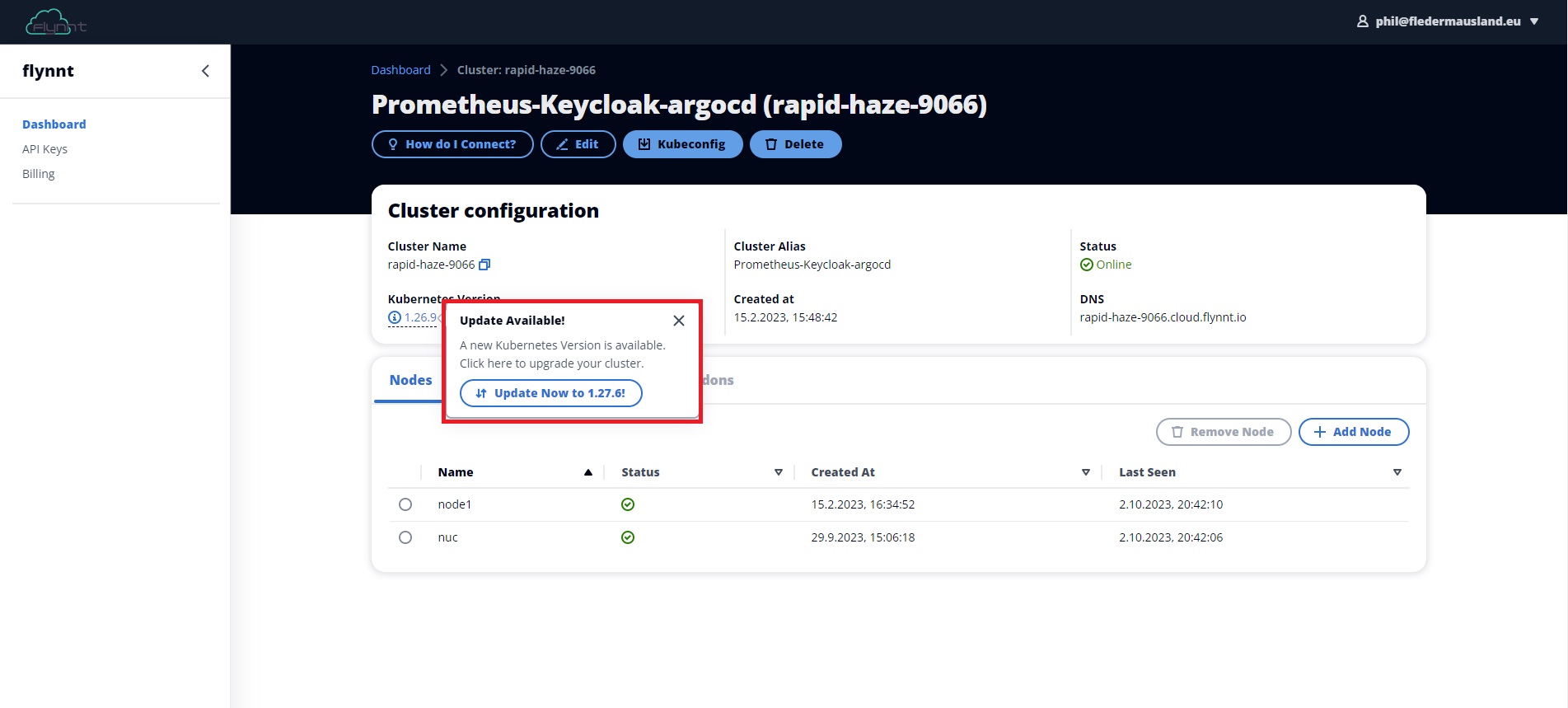
Currently, the control plane might not be available during the update for a few seconds.
After updating the control plane, you can continue updating your nodes.
Updating the kubernetes version of your nodes works exactly like adding the node to the cluster. We just execute the installation script again. The node will automatically pick up the current version from the API and either update the agent running on the node or do nothing, if the version already matches the control-plane version.
Make sure to use the correct name for the node. If you use a different name, the node will be reinstalled.
curl -sL https://github.com/flynnt-io/flynnt-agent-install/releases/latest/download/flynnt.sh | API_KEY=<api_key> bash -s - install -c <cluster-name> -n <node-name>